Assalamualaikum!~
Hah, amacam? online user yang lebih style dari biasa. lebih jelas dan menarik bukan.
1. Pastikan korang dapatkan code online user ini dulu
2. Dashboard > Design > Add a gadget > Html javascript.
3. Copy code bawah ini.
<div style="position: fixed; bottom: 3px; right:6px;"><div style="margin-right: .1em; margin-right: .1em" class="linkopacity" href="#" rel="nofollow" target="_blank" imageanchor="1"><span style="background-url:http://i1218.photobucket.com/albums/dd417/cheesweet/stripes.gif; color: #000000; padding: 3px 4px; border-bottom: 0px #FFFFFF dotted;"><font size="6">CODE ONLINE USER ANDA</font></span></div></div>
4. Pastekan dalam html javascript anda.
5. Save, dah siap.
Merah : tukar dengan code online user anda
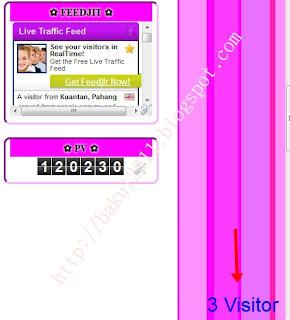
3 Komentar untuk "Pasang online user style baru"
wwoooww besar gila.. haha thanks for this tutor dear..
wah... lebih style..hehehe
hahahah besornyee ika.. btw.. nice domain :D
Terima kasih untuk komen yang berharga anda, datang lagi.